Booking.com is the most widely used and popular platform for booking hotels and accommodations around the world. If you are looking for a place to stay overnight, whether in a major metropolis or in the middle of the Sahara desert, Booking is always a good place to start your search.
In this article you will find a detailed guide to its use: how to search for accommodation, how to book overnight stays with Booking, how to pay, how to manage and possibly cancel a reservation, tips for saving money, and much more.
Say goodbye to travel agents and price gouging: by the end of the article you will be an expert on the Booking search engine and will be able to confidently and independently book accommodations for your travels and vacations, wherever you are.
Let’s get started right away!

In This Article you will find.
all the Info to Book
an Accommodation with Booking.com
And Tips for Saving Money 😉
TABLE OF CONTENTS
How to Book with Booking:
The Complete Guide to Not Making Mistakes
- What is Booking?
- How does it work?
- Do You Need an Account on Booking?
- How to Search for Accommodation on Booking?
- How to Reserve Accommodation?
- Can a reservation be made for another Person?
- Can it be booked on the Same Day?
- How can you pay on Booking?
- Can you make a reservation without a credit card?
- Postepay, Paypal, Prepaid: What Works and What Doesn’t?
- Useful Tips for Booking Without Mistakes
- How does Cancellation on Booking work?
- What to do if there is a Problem with an Accommodation?
- How to Read Booking Reviews
- When is it worthwhile to Book on Booking?
- Tips for Saving Money by Booking Accommodation on Booking
- Booking’s Genius program
- Do Extra Reservations (Flights, Attractions, Cars etc.) agree ?
- Advantages and Disadvantages of Booking
- Alternatives to Booking
- Conclusion
1. What is Booking.com?

Booking is currently the largest accommodation booking platform on the web.
Available in 42 languages, Booking offers a selection of more than 900,000 hotels and other accommodations in as many as 84,000 destinations and 220 countries and territories worldwide. To put it simply, Booking is the “Google” of accommodations.
Since its inception, more than 1 billion stays have been booked through Booking (285 million in the last year alone!).
These numbers, certainly testify to its immense popularity and usage by both bookers and accommodations that choose to use the platform to receive online reservations.
If you’re looking for a place to sleep or spend your vacation, there probably is on Booking: starting from classic hotels, to cottages, hostels, vacation homes and apartments, you can even go as far as finding more unique accommodations such as ryokan, riads, igloos, stilts and even boats!
2. How does it work?

Booking is a platform that connects accommodations with the end customer.
Facilities, by signing up for Booking, make available various types of rooms, apartments and accommodations.
People looking for lodging on Booking can easily view its availability, features, amenities, photos, prices, and reviews so they can choose the one that is best for them.
Use of the platform is free for the end user, while accommodations must pay a commission of around 15 percent of the final price collected from bookings.
3. Do you need an Account to Book on Booking?

To complete a reservation on Booking it is not necessary to be registered and have an account.
That said, having a Booking account is highly recommended (by me first and foremost!) because it helps to more easily manage bookings, get discounts and loyalty rewards.
REGISTERING ON BOOKING IS FAST, FREE AND SUPER EASY
Registering on Booking takes less than 2 minutes, here’s how to do it:
REGISTER WITH EMAIL
- Access the Booking Homepage and click on Sign Up
- Sign up with your Email
- Choose a Password
- Enter your First Name, Last Name, and Phone Number
- To Activate the account, Booking will send you an email with a Link to Click
REGISTER WITH FACEBOOK OR GOOGLE
- Access the
Booking Homepage
and click on Sign Up - Click on the FB or Google Logo and log in with your social account
- All Ready 🙂
Once you finish the procedure your account will be active and everything will be ready to place your first reservation.
4. How to Search for Accommodation on Booking.com?

WHERE TO START
To search for housing, the first thing to do is to return to the Homepage.
From here, using the top bar you can set the search to your preferences by entering:
- the Destination (can be as specific as a city, region, or country)
- Dates Of Check-In (day you arrive) and Check-out (day you leave)
- Number of Persons (Adults and Children) and Rooms Needed
Once you have entered your preferences, click “Search” to view available accommodations.
In a few seconds, you will see a list of all available ads, structured as in the image below:

At the top of the page you will find the number of facilities found in your destination and the map button (1) to see the distribution of facilities on the territory – very useful to understand the proximity to areas of interest and which we will talk more about later.
Following this are all the hotel and accommodation listings.
In this screen, you can get a first impression of the available accommodations with:
- Name of the Facility and the Number of Stars (2)
- Number of Reviews of those who have been there and The Average Score (3)
- PhotosOf the Structure (4)
- Type of Least expensive room (5)
- Total Final Price for the Stay (6) (there are no hidden charges on Booking, everything is included in the price you see!).
To search for the right lodging for you, my advice is to scroll down the page and save in multiple windows the hotels that might interest you (to make a more accurate comparison later).
To open various hotels in other windows, simply right-click (or hold on mobile) on the “See Availability” button and click “Open in a new Tab.”
Additional help in your search can also be given to you by using search filters.
SEARCH FILTERS ON BOOKING – HOW TO USE THEM

Booking offers an incredible multitude of filters to make your accommodation search as close as possible to your needs.
Among these filters, which you can find on the right side of the screen while you are viewing the search results, the most important are:
- Filter on Price (to filter on the cost of accommodation per night)
- Filters on Stars (category of facilities)
- Type of Structure (Hotel, Apartment, Room Rentals, Villas, Hostels, Villages etc.)
- Filters on Services (Beach, Fitness, Entertainment, Spa and more!)
- Rating of Previous Booking Customers (0 to 10)
- Filters on Accessibility(useful for people with mobility disabilities)
In addition to these, there are plenty of other filters (dining regimes, deals, proximity to points of interest etc.), and it is up to you to choose the most important ones to use.
Using the filters, you can skim through the hundreds of facilities to find the ones that really meet your idea of an overnight stay.
Important to note is that the filters add up: if you click “price less than 50Euro/night” and “Spa” for example, Booking will only provide you in the search results with accommodations that cost less than 50Euro/night AND with Spa.
It may be the case that, using many filters, no facility meets ALL the requirements and thus no results are found. In this case, I suggest you try the search again with fewer filters.
HOW TO SEARCH FOR ACCOMMODATION USING THE MAP
Another option for searching for accommodations on Booking is to use the “Map” feature.
By clicking on “Map” at the top of the search results page, a map will in fact open to you where all the locations of the available facilities and the minimum prices:

On the left side of the screen you will find filters (1) to skim your search and featured properties (2). Instead, on the right side you will find the map with the various facility placeholders (3): to view a summary of them, simply click on it.
HOW TO EXAMINE ACCOMMODATIONS IN DETAIL
Once you have found a handful of alternatives that might interest you, click on the “See Availability“ button to open the details of each facility.
Here you will find all the pictures of the facility, a description of the hotel, and most importantly a table summarizing all the available rooms with prices and details (example below).
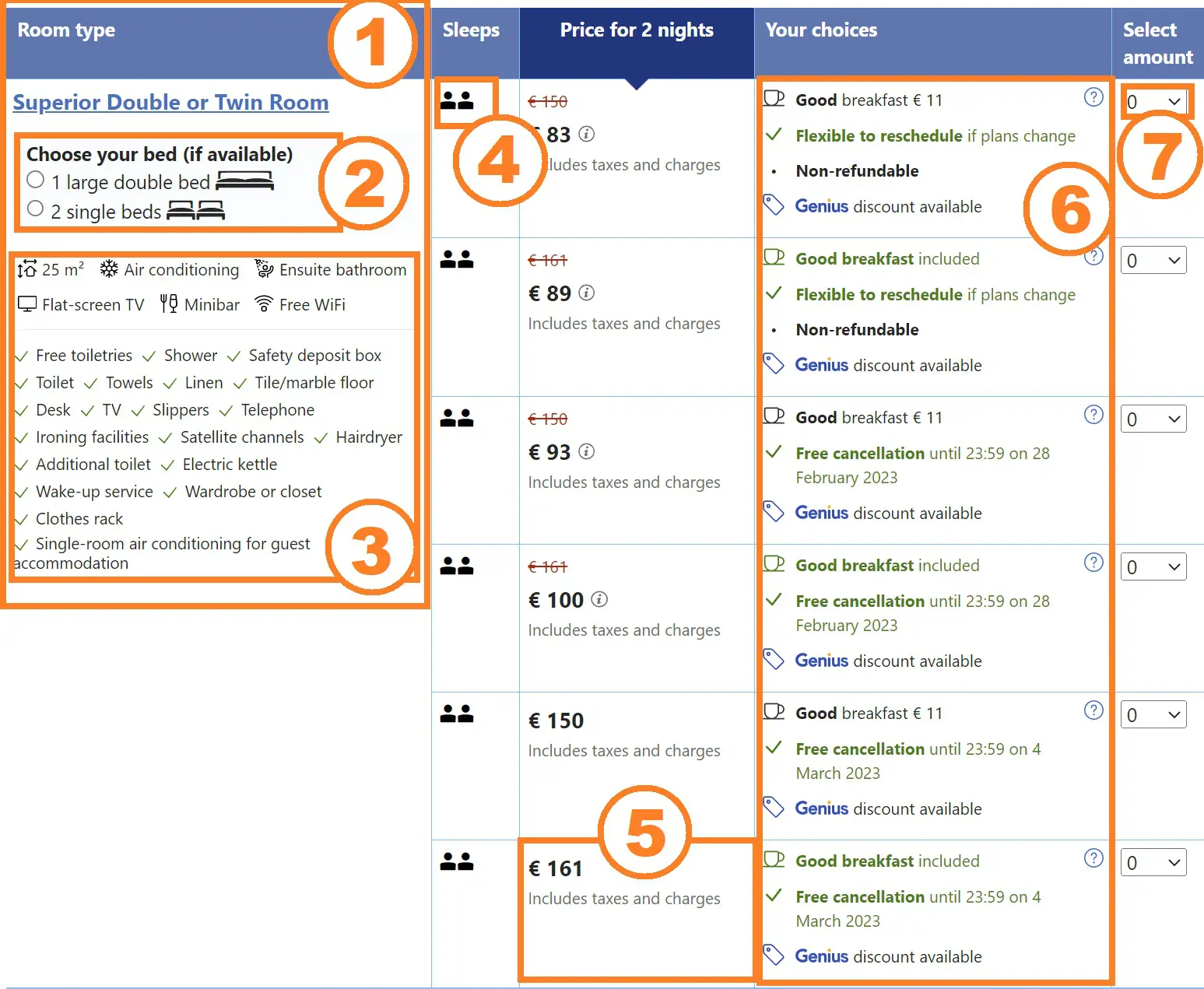
This table is what exactly summarizes the details of the arrangement, which is why it is important to pay attention to it. Especially, it is important to note:
- Type of Room (1): in a hotel there can be different rooms (e.g. a sea view and a street view, or standard and superior etc.). Click on the room type to see in detail the exact photos of the room offered.
- Under the type of dwelling, you find the beds (2)-and possibly the choice if single or double-and all the amenities included (3), this is where you can check that everything you need is there
- Number of Persons (4): the maximum number of people covered by the reservation. Sometimes the same room can be sold for one or more guests. Although the room is the same, the price is usually different (higher) if it is occupied by more people.
- The Whole Price (5) of the entire Stay (not per person, just the total) with any discounts (which we talk more about later)
- Regime and Cancellation Options (6): here you can see whether the room includes meals or not. In addition, you can see and choose the cancellation policy (which we discuss more about later in section 12).
- Units of Rooms (7): here is to set how many such rooms you are interested in booking
5. How to Reserve an Accommodation?

Once you have found the right accommodation, on the room table all that is left to do is to click on “Book .“.
The next page is where you find a summary of the reservation and where you will have to enter all your information and it looks like this:

Double-check dates, prices, people and cancellation policy.
If everything is correct, enter the information that Booking asks you to finish the reservation: first name, last name, email, phone (optional), bed preferences, and any other info you feel is appropriate to communicate.
Note that “Your Details” refers to the person who is making the reservation, while the “Full Name” in the accommodation section refers to the person who will physically show up to occupy the accommodation.
Once you have entered all the data, click “Go ahead: Latest Data” and you will arrive on the payment page. On this page, depending on the facility, you may or may not have to enter your card details and pay at the time (varies from facility to facility).
Once finished, click on “Complete the Reservation“.
Once you have finished your reservation, you will be able to download a PDF voucher with a summary of your entire reservation (to show upon arrival at the hotel), and the same will be sent to your email 🙂
All set: convenient, simple and fast, without going through any travel agency! Booking with Booking is really very easy 🙂
DO YOU HAVE TO PRINT BOOKING CONFIRMATION FROM BOOKING?
No, booking on Booking does not require printing anything. Once you arrive at the hotel facility, they will already have all your reservation information.
Despite this, I recommend that you keep the PDF coupon on your cell phone.: it contains all the reservation details, useful contacts (facility street, phone number, email etc.) and can be useful in case there are disputes, technical problems or to speed up check-in.
6. Can you make a reservation for another person?
Yes, on Booking you can book for another person (and super easy!).
What you need to do, when booking, is to mark the option “I am booking for another person” and enter his or her information in the housing window.
This image tells you exactly how not to make a mistake:

7. Can reservations be made for the Same Day?
Yes, on Booking it is possible to make same-day reservations.
All of the accommodations you find on Booking bookable for the same day are accommodations that have specifically stated their willingness to accept last-minute reservations.
Therefore, if the system lets you make a reservation, you can reserve with the assurance of finding the room ready when you arrive .
That said, if you are booking small facilities or apartments without a 24-hour front desk, it can happen that you may have to wait a few hours for the owner to come to the site and give you the keys (more than understandable).
8. How Can You Pay on Booking?

Booking offers a wide choice of alternatives for paying online: credit cards, debit cards, prepaid cards, Paypal and Google Pay, Apple Pay and Alipay.
The card circuits accepted by Booking are: Visa, Mastercard, Maestro, American Express, China UnionPay, JCB, Diners, Discover, and Carte Bancaire.
Not all hotels and accommodations accept all types of cards, but Visa and Mastercard you can be sure are always accepted.
On Booking it is also possible to pay with someone else’s credit card (having their consent, of course).
All you need to do, at the time of payment, is to enter the cardholder’s name below the credit card number.
9. Can reservations be made without a credit card?

Most facilities on Booking require a credit/debit/prepaid card, perhaps not to pay at the time of booking, but at least to secure the reservation (and then pay once on site).
That being said, you can also find plenty of properties on Booking that do not require a credit card at the time of booking: you select the room, click “Book,” and the reservation is confirmed and to be paid by card or cash upon arrival.
Often, the same hotel or facility may offer two prices for the same room: lower price if you pay at the time by card, and somewhat higher price if you want to pay on arrival in cash.
In order to view bookable accommodations without a credit card, you must own and be logged into your Booking account.
Also, it is not possible to reserve two facilities without credit card on the same check-in and check-out dates (this is to avoid abuse and double booking without showing up).
10. Postepay, Paypal, Prepaid: What Works and What Doesn’t on Booking?
CAN I PAY WITH POSTEPAY ON BOOKING?
Yes, since Postepay is a prepaid card of the Visa circuit, it can be used on Booking. The Postepay Evolution version, belonging to the Mastercard circuit, is also accepted
.
CAN I PAY WITH A PREPAID CARD ON BOOKING?
Booking does not distinguish between debit and prepaid cards, so yes, it is possible to pay with a prepaid card as long as it belongs to the accepted circuits (Visa, Mastercard, American Express, JCB etc.).
CAN I PAY WITH PAYPAL ON BOOKING?
The answer is “Nyes” On Booking you can yes pay with Paypal, but only accommodations that have enabled this type of payment (which are around a 30%). The same goes for payments with Alipay and Wechat (more accepted in Asian countries).
11. Useful Tips for Booking on Booking without Mistakes

Booking on Booking is easy, fast and in most cases much cheaper than choosing travel agencies or complete vacation packages.
That said, since this is a site for arranging “Do-It-Yourself” stays, below you will find some tips for reserving a room on Booking completely independently, without making mistakes:
OPEN MORE TABLES OR TAKE NOTES
Booking is really a jungle, especially in larger cities where the supply of accommodations and facilities can run into the hundreds or thousands .
To find the best facility for you, I recommend scrolling through the various search results and opening the page of all the facilities that catch your eye (“right click” + “open in new tab”).
Once you have all the “possible” properties open, it will be much easier to start skimming until you are left with one. Alternatively, if opening so many tabs seems like too modern a system, you can always use classic pen and paper to jot down what you like or dislike about each property 🙂
MAKE SENSE OF YOUR EXPECTATIONS
The standards of service offered vary from country to country and region to region, as do average prices.
A 3-star hotel in Bali, may offer a service offered by a 5-star hotel in New York, while the room of a 4-star hotel in downtown Tokyo may be smaller than a 2-star hotel in Namibia!
To be sure of what you are booking and what you will find, I recommend that you carefully read the details of your accommodation and the facilities and services included with your room: number of beds, meals, appliances present, room area, bathrooms, view etc.
DOUBLE-CHECK ALL DATA BEFORE BOOKING
Dates, Names, Locations… double-check twice, it takes a minute and can save you from unpleasant surprises.
Throughout my years traveling, Booking has often been my travel companion, and at one point I felt so familiar with the platform that I was booking on-the-go within minutes.
Well–not once, but twice I found out upon arrival that I had booked an apartment for the following month!
Luckily it was still possible to cancel reservations and get a refund, however finding a place to sleep at 11pm at night in South Africa and Vietnam wasn’t exactly the best xD Don’t be like me, and double-check the data!
ASK BOOKING FOR HELP
Booking.com offers a customer support service available 24/7 every day of the year.
At any time during your experience on Booking, you can contact them for help.
Problems with a reservation? Contact support. Flight arrives late and you want to notify the hotel? Contact. Have you arrived at your destination, but the accommodation doesn’t match what you booked? Contact support. Has the facility engaged in improper or deceptive behavior? Contact Booking.
Unlike other platforms, support on Booking is fast and always available.
Personally, I only happened to use it once, when I made a reservation for a cottage for one night, but the host wrote to me that there was a separate charge for towels (30 Euro) and tourist tax (10Euro/person).
Booking refunded my paid money within 20 minutes and offered me alternative accommodation 🙂
BOOK AS SOON AS POSSIBLE
The best hotels, those that offer the best quality for the cheapest price, of course are also the ones that sell out the most and fill up first.
Booking at the last minute on Booking almost never offers big discounts (on the contrary, you often pay much more for a decent property!), while you can find very good “timed” or “early bird” deals if you book well in advance.
If you are sure about your dates, my advice is to book your accommodation as early as possible-there will be more choice and better prices.
DON’T BE RUSHED BY BOOKING
One of the most well-known, practiced, and effective marketing techniques is scarcity: rushing you, making you feel that if you don’t act now you may miss the only once-in-a-lifetime opportunity.
Well, even Booking uses this marketing technique to manipulate your emotions!
During the booking process it is common to read messages such as:
“Only 1 Room of This Type Remains”,
“Five other people are looking at this accommodation.”
“90% of the rooms in this facility are occupied”,
“In your destination, rooms are selling fast“
etc. etc. etc.
My advice in this regard is: IGNORE THEM ALL!!!
Yes, it is true, every now and then there are opportunities. However, it is also true that opportunities are always found in the end.
These phrases are inserted on purpose by Booking to put pressure and hurry us to book (and they usually pretty much achieve their purpose if you think about it!).
Become aware of this marketing technique and breathe: book yes as soon as you can, but only when you are really ready, sure of all the details and convinced of your choice. Don’t risk making mistakes just because of haste! 😉
12. How does Cancellation work on Booking?

When you book accommodations on Booking, facilities may offer different payment and cancellation policies:
- Non-Refundable Reservation:at the time of booking you pay and can no longer cancel. Non-refundable accomodations normally cost less (for facilities: less money, but safe money), and is only to be booked when you are 100 percent sure you will travel yes or yes.
- Reservation with Flexibility for Date Change: at the time of booking you pay, you can no longer cancel the reservation however you can get a change of dates for the same facility in case you cannot travel. Useful if you are sure you want to reserve an accommodation, but dates may vary.
- Free Cancellation:You can cancel freely and not be credited anything (or get a full refund if you have already paid) within a time limit (specified at the time of booking). It is the cancellation policy with the most protection and thus the most popular on Booking too; it costs a little more, however, it leaves you free to change your plans when you see fit.
HOW DO I CANCEL A BOOKING BOOKING BOOKING TO REQUEST A REFUND?
The minute you complete a reservation, Booking sends you an email summarizing everything you have booked, and here you can also find the summary of the cancellation conditions, written simply and clearly.
Here you will find info on how long the cancellation is free, how long you can pay one night, 50%, or since when the reservation can no longer be cancelled.
If you have booked an accommodation with Free Cancellation, in your confirmation email just click the “Edit Reservation “ button and then cancel the reservation on the page that opens.
Alternatively, once logged in with your account on Booking, you can open “My Reservations” and select “Cancel Reservation” or “Change Dates” for the reservation you are interested in changing.
CAN YOU ASK FOR A REFUND FROM BOOKING FOR A NON-REFUNDABLE RESERVATION?
Sometimes it may be necessary to cancel a trip due to force majeure.
In this case, if the reservation was not cancelable, it is still worth writing to the facility, explaining why you cannot visit and possibly politely asking for a refund.
Many facilities often make themselves available to find solution for their clients (at least a partial refund, a change of dates, a coupon etc.). It costs nothing to try: after all, they are human too, and by explaining the situation they will probably be able to come to your aid.
PROBLEMS WITH A STRUCTURE? YOU CAN ASK FOR REIMBURSEMENT
If once you arrive at your destination, the accommodation is not available (due to technical problems or overbooking), does not conform to what is described on the platform, or there are serious defaults on the part of the accommodation, you can request a refund on Booking.
By contacting support, Booking will take responsibility for finding you a viable alternative of similar (or greater) value.
In these cases, I recommend that you take pictures of what you found incorrect in the facility so that you have tangible evidence to show the support team.
13. What to do if there is a Problem with an Accommodation?

If there is a problem with a reservation or accommodation the first thing to do is to contact the facility and explain the situation.
In the reservation confirmation you receive by email, you will always find the host’s phone number, or alternatively you can write a message directly to the host within the “Manage Reservations” area on Booking.com.
Should the facility fail to resolve the problem or propose an unsatisfactory solution, you can always request assistance from Booking 24/7.
If something is wrong with the reservation, in case of some mistake with the room description or problems with a facility, contacting Booking customer service can help mediate or resolve the situation.
To contact Booking support, you can do so directly from the “Reservations and Travel page of your account by clicking on the 3 dots and then“Contact Customer Support.”
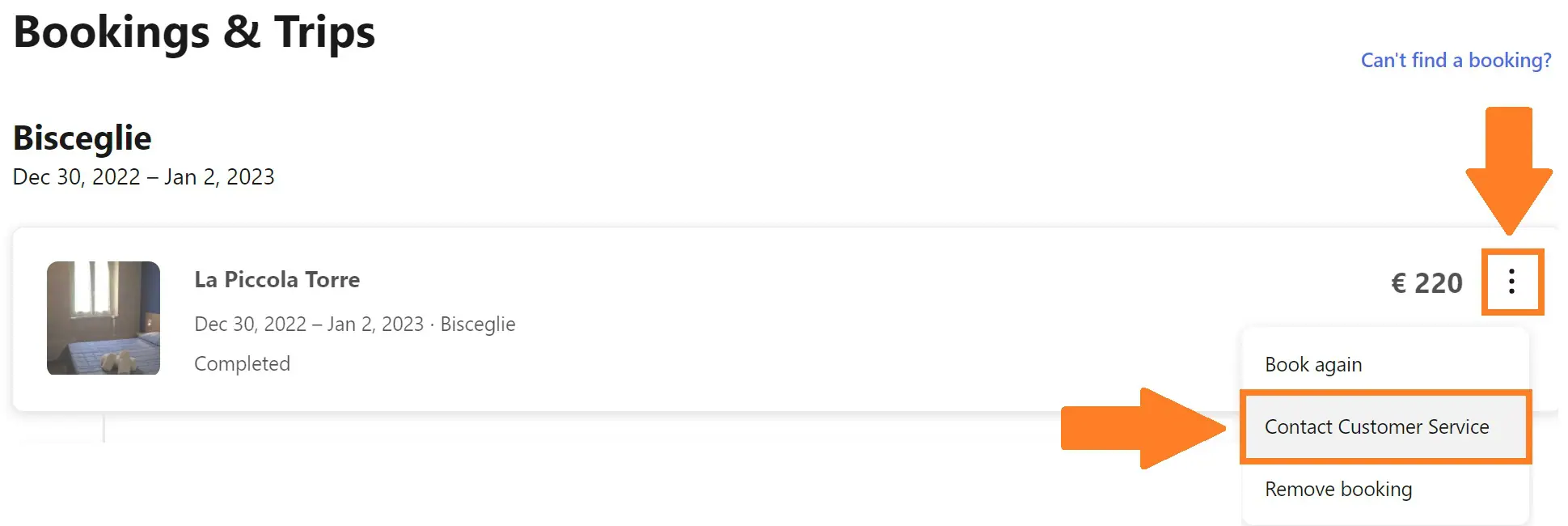
14. Can You Trust Booking.com Reviews? Learn How to Read them!
Reviews are one of the aspects that most distinguishes Booking from other competing platforms in that they are reliable, difficult to falsify, and the customer has no penalty for writing exactly what they think.
In fact, on Booking you can only write a review AFTER you have booked through booking and only AFTER you have stayedat a particular facility.
It is not possible to write during the stay, but only at the end of the vacation when Booking emails the questionnaire to find out how it went.
With this system, hotels and other accommodations cannot “buy off” the customer as they often do by giving extra benefits in exchange for a positive review, but are driven to improve service to satisfy the customer.
I have worked in hotels for years, and I can confirm that many hotels show a keen eye for customers coming from Booking, as they cannot mitigate their Booking ranking with fake reviews (as it happens with other platforms like Tripadvisor…) and every point has thus to be earned.
Knowing how to read Booking reviews is therefore a HUGE help in evaluating and choosing the right hotel or facility for you, and knowing what to expect!
Below, I briefly explain how to read reviews with a critical eye:

By clicking on “Reviews” or the little number in the blue square of each facility, you can open the reviews screen in detail.
Here, what I recommend you pay attention to are:
- The Overall Score: This score summarizes the average of all reviews and is a great way to evaluate and compare different properties on the fly. Each value is accompanied by a judgment as follows:
- 0 – 6.9 = No Grade
- 7 – 7.9 = Good
- 8 – 8.5 = Very Good
- 8.6 – 8.9 = Excellent
- 9 – 9.5 = Wonderful
- 9.6 – 10 = Exceptional
Personally, I suggest that you don’t choose facilities with a punctuation below 6 unless you have to–they would hardly be worth it.
2. The Number of Reviews: The more reviews there are, the more value the average has.
For example, an average rating of 9.5 with only 2 reviews under its belt means that only two people have stayed and rated a facility. The grade is great, but it would only take the very negative review of a third person to bring that grade down to a measly 6.
Another facility with an 8.5, but 2000 reviews, communicates that it is much more popular and the 8.5 has truth value (it is the average of 2000 reviews!). Between the two facilities, if I had to choose which one to trust, I would choose the second one.
3. The Categories: here you can see a cross-section of which services were liked most and least by previous visitors.
4. I Filters: Filters are useful for investigating should you be interested in a particular topic.
Personally, I recommend you use the filters to read the most recent reviews (which best describe the facility in its current condition) and a few negative reviews (among the many nice ones, because well… it is also nice to know the little things people may not have liked).
In addition, among the filters you can choose to read reviews from previous customers also based on how they visited (as a couple, family, friends etc.), so you can get an idea of whether the facility is suitable for YOUR idea of a stay/holiday or not.
5. People’s Reviews: reading a few opinions helps to focus on the facility and perhaps pick up some extra information not found in the description.
Of course, there is no need to read dozens of reviews, but skimming through even 3-4 can help to make sure there are no red flags 🙂
15. When is the best time to Reserve on Booking.com?
On Booking it is almost always more convenient to book in advance, as you will find more facilities available and at cheaper prices. In addition, the hotels and accommodations that offer the best quality/price are those that are sold first.
The exception to the rule, is sometimes found in the off-season, when facilities have more rooms available and it is possible to find last-minute deals with which hoteliers try to fill their rooms.
If your dates are flexible, monitoring the platform from time to time waiting for some flash offer can be a good strategy to book at reduced prices.
16. Tips for Saving Money when Reserving a Room on Booking

Below are tips that can help you save money by booking your stay with Booking:
- Join Booking.com to get exclusive discounts: Booking offers exclusive discounts to its members
- Book in Advance: by booking well in advance, you can find places in the best facilities
- Keep your Dates Flexible (If you have the chance, checking prices on different dates of the week could save you money (usually on weekends and under holidays, facilities are more expensive).
- Consider transportation costs to and from the facility (a central accommodation, perhaps costs more, but you might save on cab or subway costs)
- Don’t Stop at the First Page and Use Filters (The top search results, highlighted by Booking, are simply the facilities that pay a higher % commission and affiliation to Booking. Scrolling down the next few pages, or applying filters, you can still find great accommodations and bargains!
- If you find a lower price for the same room on your same dates, you can write to Booking to ask for a price adjustment (Booking guarantees to offer the lowest price on the market)
- Book accommodations with free cancellation: if you are not 101% sure, choose accommodations with free cancellation, so if you should change your mind, you still don’t have to pay anything.
- Book off-season: there are destinations worth visiting year-round. Prices tend to be lower off-season, and by booking during less crowded periods you can get better accommodations for less.
- Look for special offers: Booking often has special offers (Christmas, BlackFriday, Easter, Special Days, but also on random days) such as 20% discounts or last minute deals.
- Always check from both PC and Smartphone: Booking often places offers if you access from a mobile device (mobile-only). After a long time, I still don’t quite understand why, but still it’s worth a look on both platforms
- Take advantage of loyalty programs: Booking.com has a loyalty program (Genius) that allows you to accumulate points and get exclusive discounts. I tell you about it in detail below in the next paragraph 🙂
17. Booking’s Genius program.

Genius is Booking’s loyalty program that offers discounts on reservations, inclusive breakfasts, free room upgrades and free assistance at participating facilities.
For a new Booking member, it is possible to join the Genius program after making the first booking on the platform.
The Genius Program is divided into 3 levels, the more you book through Booking, the higher you go up the level and the more benefits you get for future bookings.
Once you achieve a Genius level on Booking, it will be yours for life (even if you don’t use the platform for long periods, you will keep your discount level forever).
Below, find the requirements for reaching each level of the Genius program and the benefits they entail.
HOW TO LEVEL UP IN THE BOOKING GENIUS LOYALTY PROGRAM?
| GENIUS LEVEL | HOW TO REACH IT | BENEFITS |
| GENIUS LEVEL 1 | Complete 2 Stays within 2 Years | 10% Discount on Genius Bookings |
| GENIUS LEVEL 2 | Complete 5 Stays within 2 Years | 15% Discount on Genius Bookings, Free Breakfasts, Free Room Upgrades |
| GENIUS LEVEL 3 | Complete 15 Stays within 2 Years | 20% Discount on Genius Bookings, Free Breakfasts, Free Room Upgrades, Priority Support |
NOTE 1: Genius program benefits do not apply at all facilities, but only at those participating in the Genius program (most, however).
You can easily recognize participating hotels and accommodations by the blue “Genius” symbol next to the accommodation name.
NOTE 2:“Stays” does not mean number of nights, but reservations in general (whether they are one night or one week is irrelevant, so even small one-night stays count toward the higher Genius level).
Genius discounts are automatically applied when you book through your account, so you don’t have to enter any coupons or do anything at all to enjoy the benefits of the loyalty program.
Before we started traveling in our van full-time, Booking was has been our travel companion for very long years, and in the long run, a 20% discount on every booking is a lot!
18. Extra Services (Flights, Attractions, Cars etc.) are worth it?
In addition to accommodations, during the booking process Booking can also offer complementary services, such as Taxis, Buses, Transfers, Flights, Tours, and anything else.
These services are all for a fee.
Although in general the prices are competitive with those found on other platforms or in person once you get there, I recommend that you do a Google search to check that the prices are honest and worth it.
Personally, I prefer to use Booking.com only for lodging and book additional services separately, although sometimes, for convenience, a few cabs or transfers happened to be added to the reservation.
In general, I can say that all extra services are well organized, punctual and safe, and for any problem there is always the excellent Booking support ready to solve it.
19. Advantages and Disadvantages of Booking.com
From the point of view of the customer, who has to book a stay, Booking has so many advantages and virtually no disadvantages compared to other booking systems.
The main disadvantages of Booking are passed on to the hotels/establishments, which in exchange for visibility on the platform must lower prices (to meet Genius offers) and pay a percentage of bookings to Booking (about 15 percent).
Below, you will find a brief summary of advantages and disadvantages of Booking:
ADVANTAGES OF BOOKING
- Reliable and Safe Site
- The Widest Choice of Accommodations Worldwide
- Lowest Price Guarantee
- Immediate Booking
- No need to Print Confirmation
- Day Reservation
- Clear Cancellation Policy
- Easy to Get Reimbursement in Case of Problems
- True and Credible Reviews (over 100 million!)
- Loyalty program offers good Discounts
- Quick and Close Customer Support
- Clear Prices without Additional Costs (except tourist taxes)
DISADVANTAGES OF BOOKING
- Accommodation Facilities pay a 15% to Booking as commission
- Accommodation Facilities take on the Genius loyalty program by generating lower admissions
- It may happen to find facilities not on Booking that offer better prices (I discuss this in the next section)
20. Alternatives to Booking

Booking is perhaps the most popular web platform for booking accommodations around the world, however, it is definitely not the only place where you can get a good deal!
Below, you will find three alternatives to Booking that, depending on where you are, what type of room you need, or how you travel, might be worth checking out.
AIRBNB
TO BOOK UNIQUE APARTMENTS, HOUSES OR ACCOMMODATIONS
If on Booking one can find any type of lodging, from the luxury hotel to the stilts, AirBNB in contrast specializes morein rooms, apartments, houses, villas, and “boutique” accommodations.
“AirBNBs” (as the accommodations offered are called), are houses rented generally on a short-term basis (although they can also be found for longer periods) by the owners themselves.
AirBNB is especially convenient when traveling with several people (groups!), when looking for independent accommodation with a kitchen (without going to a hotel) or particular more “niche” accommodations.
Just as safe and reliable as Booking, I personally consider AirBNB to be the number one alternative to Booking; I have used it really so many times, I have stayed in dream places for relatively little money and thereforeI recommend it as your first alternative to Booking.
HOSTELWORLD
TO BOOK HOSTELS, FOR LOW-COST BACKPACKERS
If there had been no pandemic, instead of building myself a do-it-yourself camper I probably would have opened a hostel!
Hostels, are low-cost accommodations, each with its own characteristics and peculiarities, very informal and generally geared toward getting guests to socialize with one another.
In hostels, most rooms contain bunk beds and are shared among multiple guests (in my travels around the world I have stayed in quad rooms and in rooms of 40!). You book one bed per person, and the price is obviously lower than hotels or AirBNB.
You can find hostel accommodations on Booking, but for truly Low-Cost travel nothing beats Hostelworld, the world’s #1 platform for booking hostels.
Booking on Hostelworld is cheap (10% of a reservation, and even here you can easily ask for a refund), and if you’re looking for cheap accommodation anywhere in the world, I definitely recommend you check it out!
COUCHSURFING
FOR FREE ACCOMODATION AND CULTURAL EXCHANGE
If you’re looking for really incredibly low-cost options not to say free, and you fit everything in, couchsurfing might be for you even more than Booking.
Couchsurfing is in fact a network of people who make part of their homes (a room, a bed or indeed a “couch” sofa) available, often for free, to travelers.
Hosts in this case, welcome travelers into their homes primarily to meet new people and make friends, and those who choose to travel by couchsurfing primarily are driven by the same reasons: to meet locals, make friends, and see a place through the eyes of those who live there.
Usually stays on couchsurfing are shorter (1-2 days), but you can stay as long as your host agrees and is willing to accommodate you 🙂
OTHER BOOKING OPTIONS
DEPENDING ON THE COUNTRY/REGION YOU ARE TRAVELING TO
Booking, AirBnB and Hostelworld are surely the main players in the hotel booking industry. Said that, can happen that in different regions other platforms may outperform the main players in the industry.
If you’re dedicated to find the best possible deal, I might suggest you to check out the best hotel booking sites list and bookmark this page (is a great all-in-one place list of great websites to book hotels, and other travel services too).
21. How to Reserve with Booking.com – Conclusion

And with that we have come to the conclusion of this long guide on using the Booking.com platform.
I really hope you found the reading helpful in learning how to book independently and take advantage of all the benefits of this powerful tool.
In fact, booking accommodations for your trips or vacations independently has never been easier than it is nowadays, and it almost always saves up to more than 50 percent compared to booking through an agency.
Before I go, I’ll leave you with two more articles that might help you better book and plan your next trip:
What about you, have you ever booked on Booking? What do you think of this platform? Would you like to share your experience or some advice with other readers?
Write to us in the comments below, we are always happy to chat 😀
Thanks for reading, and see you in the next article 🙂
YOU MIGHT ALSO BE INTERESTED IN:
Discover the Best Italian Destinations and how to visit them!
Discover Destinations from the World ?
BEFORE YOU GO, CAN I ASK YOU FOR SOME FEEDBACK?
Writing detailed articles like this takes a lot of time and effort.
If you liked it, can I ask you to leave me a feedback message in the comments at the bottom of the page?
For a content-creator, knowing that you are being read and that your efforts are useful to someone is the best motivation to keep writing and doing better 🙂
Let me know what you liked or what you think could be added.
If you like, you can also share thearticle to help other people find it!
Thanks for the help 🙂

Popular Posts You Might Be Interested In:
The Best Beaches in Puglia and How to Get There
Every region of Italy is special in its way, and Puglia is no exception! Assaulted by Italians in summer, and increasingly discovered by more and more international tourists every year, this southern region has a lot more to offer than what meets the eye! To name a...
TOP 11 Places for Hot Air Balloon Rides Around the World
Only a few things can compete with a hot air balloon ride when it comes to a breathtaking, memorable and unforgettable experience! Floating in the sky light as a feather, taking panoramic views of magnificent landscapes and feeling the gentle breeze on your face is a...
Discover the Wonder of Amazon Plants on an Amazon River Cruise
The Amazon rainforest is one of the most biodiverse regions on Earth, and the Peruvian Amazon is no exception. It is home to an incredible array of exotic plants that captivate the imagination and leave visitors in awe. In this article, we will explore some of the...
Visit the Last Supper in Milan | Tickets and Free Pocket Guide!
The Last Supper, painted by Leonardo da Vinci between 1495 and 1498, is one of the most famous and revered artworks in history! After all, who never saw it on school's books, in popular movies or revisited more recently as an internet meme? I guess, nobody older than...
Conero Riviera | The Most Beautiful Beaches | Discover What To See
The Conero Riviera in Italy is an incredible touristic destination that attracts more and more visitors every year, thanks to its unique views, crystal clear water, hospitality, and good food. After visiting and seeing it with our own eyes, we can only confirm what...
Conero Riviera | The Most Beautiful Beaches | Discover What To See
Trabocchi Coast in Abruzzo: All The Most Stunning Beaches!
"Stretched from the rocks, Similar to a lurking monster, With its hundred limbs, the trabocco looked formidable." - GABRIELE D'ANNUNZIO (Italian Poet) TRABOCCHI COAST: WHICH ARE THE MOST BEAUTIFUL BEACHES? The Trabocchi coast, which stretches between...
Madonna della Corona, Italy: Discover the Magical Church on the Mountain
Not far from Verona and the eastern coast of Lake Garda, hides the sanctuary Madonna della Corona, an incredible place that appears straight out of a fairy tale: a church on the mountain set in the rock above a very high cliff! In this guide, I want to tell you how to...
















0 Comments