First, Short Info!
Let’s start with the biggest concern: is Internet available in Cuba? Short answer: Yes. Long answer: yes but it’s slightly complicated.
Not for nothing, Cuba is indeed famed as one of the least connected countries in the world. Although improvements have been made in the past years, the Internet remains limited, expensive, and inaccessible for large portions of the population.
Why is that so? Let’s go in order!
The whole telecommunication infrastructure on the island is publicly-owned and run by the government. Because of that, when it comes to internet providers there’s only one option: the legal monopoly of Etecsa (Empresa de Telecomunicaciònes de Cuba – Cuban Telecommunication Enterprise).
Etecsa is indeed the only player in the industry, so if you want to access the internet in Cuba, you’ll have to do it through its network. As of 2021, there are two possibilities on how to connect: through Hotspot or Mobile Data.
Indeed, Etecsa’s mobile brand “Cubacel” started offering 3G Mobile Data service as of late 2018. Still, given the often unreliable coverage and the high price of the service, it never really took off.
Because of that, I will discuss Mobile Data briefly at the end of the article and focus most of this article on how to access Etecsa’s Hotspots, the most convenient and popular way to access the internet in Cuba, and probably what’s best for you too!
Accessing with a Hotspot
Internet is available at specially designated Etecsa Hotspots located in public areas such parks, main squares, in the proximity of main attractions, or usually close to an Etecsa Office. To be able to navigate, what you need to do is first, finding a hotspot and second, login by utilizing an Etecsa scratchcard.
STEP 1: Finding a Hotspot
The easiest way to spot an Etecsa Hotspot is looking for herds of people starring at their phones sitting around: hereunder is a pic I took in Varadero to give you an idea. It is truly that simple! Outside of Etecsa offices is always a safe bet. If you don’t stumble upon one, you can always check on the Etecsa website for the Full Hotspot Location List.
If you’re lucky, your hotel or your Casa Particular may also have a Wi-Fi modem that connect to the Etecsa network and allow you to access internet from home.
Beware though, that many private homes and AirBnbs advertise Internet but then don’t really offer it (and they’ll make up countless excuses of why it’s not working – there’s wind, in Cuba you never know, it broke yesterday etc. etc. etc.). My best advice is to write them in advance and make sure if you know you’re gonna need it!).
Still, no matter which Hotspot you’ll choose, for obtaining internet access you need an Etecsa-Nauta scratch-card.
Step 2: Getting an Internet Scratch-card
An Etecsa Scratch-Card is a card containing a 12-digits Username and a 12-digits password on the back which allows you to navigate for one hour (photo below).
The cost of scratch-cards is slowly falling as the national infrastructure improves and today as of 2020 these are the official Etecsa prices:
- 1 hour card – 1CUC (0,90Euro)
- 5 hours card – 5CUC (4,50Euro).
I say official prices because these are what you pay if you buy the cards directly from Etecsa (which I strongly suggest if you want to save money); private hosts and hustlers on the street will try to offer you cards for 2-3CUC (trying to make a small profit), up to you deciding whether you really need it or you can wait until the next office.
If you decide to go to an Etecsa office, the most important thing to keep in mind is to BRING YOUR PASSPORT!
Most offices won’t sell you internet cards without passport as they are allowed to sell a limited daily quantity of cards per person. The number changes from place to place.
During my journey, in Havana they were selling max 5 cards per person, in Trinidad 4, in Varadero only 3 while in Vinales I could buy without a cap (here under is a photo of a stripe of Cards I bought outside of Etecsa office in Vinales).
If you’re an internet junkie that cannot fall asleep without internet (like me!), my best advice is to STOCK-UP everytime you stumble upon a different Etecsa Office.
You never know when you’re gonna find the next shop, how many cards you’ll be allowed to buy (it is common that they also run out of cards and you’ll need to wait the following day) and how much queue there will be.
Oh yeah, the sweet queue! As for everything in Cuba, buying Internet Cards is also, most often then not, a slow process that requires patience and waiting. Depending on how central the Etecsa office is, the queue to get cards may vary from few minutes (in small villages and early morning) to over an hour if you’re unlucky.
Here is a photo of the queue in front of Etecsa in Calle Obispo in Havana Vieja.
As Cubans hardly ever form a normal queue and instead tend to stay spread out outside of the office entrance (only 2 persons can enter at any given time), sometimes it can be hard to understand how long is the queue.
To get your place in line just ask loud “Ultimo?” (which means “Last?” in Spanish) and the last person of the queue will let you know where the queue ends.
Step 3: Log into Internet!
Once you found an Hotspot and got your prepaid Etecsa-Nauta Scratchcard, you’re finally ready to login and access the internet.
To do so, follow the steps below:
- Find between the Wi-fi Available Networks of your device (there won’t be many!) the ETECSA Network and connect (or the Wi-Fi Network instructed by your host)
- You will be brought to the Etecsa Login Page (see gallery below!) If the Login Page doesn’t automatically pop-up, digit in the browser “192.16.0.1” or “secure.etecsa.net” and it should bring you to the login page (see photo below)
- Scratch gently the Etecsa-Nauta Scratch-card (gently because you may accidentally erase the code too, some of them are of bad quality)
- Insert Username and Password and Connect (don’t close the Session Tab where you logged in, just leave it on the side)
- Once you’re done, if you didn’t use up the whole time of your card, you should get back to the Session Tab and terminate your session by pressing on “Cerrar Sessiòn” or “Close Session” (only switching off the Wi-Fi doesn’t work, your time won’t stop running if you don’t log out)
- Whenever you want to connect again, repeat the process with the same card to use the crediy you have left.
Login Page
Session Tab
Important to note is that you can log-in only on one device with a card at a time, unless you don’t have some way to share connection from one of your devices to the others. Still, for most people, one device at a time is just all they need.
Step 4: Be Patient!
Internet Connection in Cuba is not as fast and reliable as it is in other countries and, as with the majority of things in Cuba, it’ll demand you some patience.
Most Etecsa Hotspots work just fine with a more-than-acceptable speed most of the time. Sometimes they may be down, sometimes they may be dead-slow, sometimes logging-out will fail; but on average they work just fine 😉
On the other hand, Hotspots in bars, restaurants and houses are more often than not the turtle side of the spectrum (if they work at all!) and finding a good one is still a lucky shot in 2020.
Accessing with Mobile Data
Since 2018, Cubacel (a mobile sub-brand of Etecsa) offers national SIM Cards on which also tourists can purchase pre-paid internet packages. The SIM Card costs 40CUC (36 Euro) and the prices for the Internet packages are as explained by the image below.
Unless you’ll constantly need internet access for work reasons or you plan to stay for a long time in rural unconnected areas; the Etecsa Hotspots should be just fine for you.
Given the upfront cost for a SIM card and the high price for data plans, mobile data is just not worth it (in my opinion), but still a newly born option that perhaps is going to get cheaper as time goes on.
All Cubacel SIM cards are available for buying in Etecsa Offices.
UPDATE: As of February 2020, Cubacel is offering a SIM card designed for specifically four tourists named “Cubacel TUR” which can be purchased online here with for a price slightly inferior to the local one. Prices for prepaid internet are the same as for the normal SIM.
Conclusion
In conclusion, if you’re planning to fly to Cuba don’t be too worried: you’re going to find access to internet and be able to contact your family and friends while abroad. Just have patience and don’t expect to have the same connection has you have back home.
Cuba is a chance to detach yourself from the world for a brief moment and take a digital break. Although it can be frustrating at times (and believe me it truly is); think about it as a travel through time and a unique chance to experience the past.
Less social networks make people more social in real life. When the connection will let you down (and it’ll happen) just let it go. Take is as a chance to get out of your comfort zone, reach the first bar down the street, get a mojito and learn those base steps of salsa you always wanted to!
Cuban people will make you forget about the internet, even if only for a moment 😉
Conclusion
Did you find the article useful? Do you have any question or is there some information you believe should be in this guide?
Leave a comment below to get in touch! 🙂
Cuba Travel Guide
Content Summary
1) Top 10 Best Attractions of North-West Cuba
2) Cuba: Where to Stay and How to Move Around
3) Cuba: Local Currencies and the Budget
Cuba: 10 Curious Facts you Didn’t Know about Cuba
Cuba is safe, people talk a lot, Salsa is everywhere, there are two currencies.... facts that you may have already heard... In this list some unusual curiosities that will make you re-think about your image of Cuba! Ready,GO! 1. The National Sport of Cuba is:...
Cuba: Where to Stay and How to Move Around?
The Hotspots Map Where to Stay in Cuba? Private Homes! As the island just started to open itself to tourism a few years ago, accommodation (and transportation) infrastructures for tourists are still under-developed and relatively scarce. Nevertheless, in...
Cuba: Local Currencies and the Budget
Cuba, How much do you cost Me? In this article, I will first introduce you to the Cuban double currency (and how to tell them apart!) and afterwards I’ll honestly bring you through all the expenses I incurred into, during my 14-days trip in North-West Cuba with my...
Cuba: What to Pack
Think Warm & Sunny! The Island of Cuba, located in the middle of the Caribbean sea, enjoys year-round a warm sub-tropical climate. The winter season (Nov-June) is characterized by sunny and dry days with a cooler but still agreeable average of 23°C. The Summer...

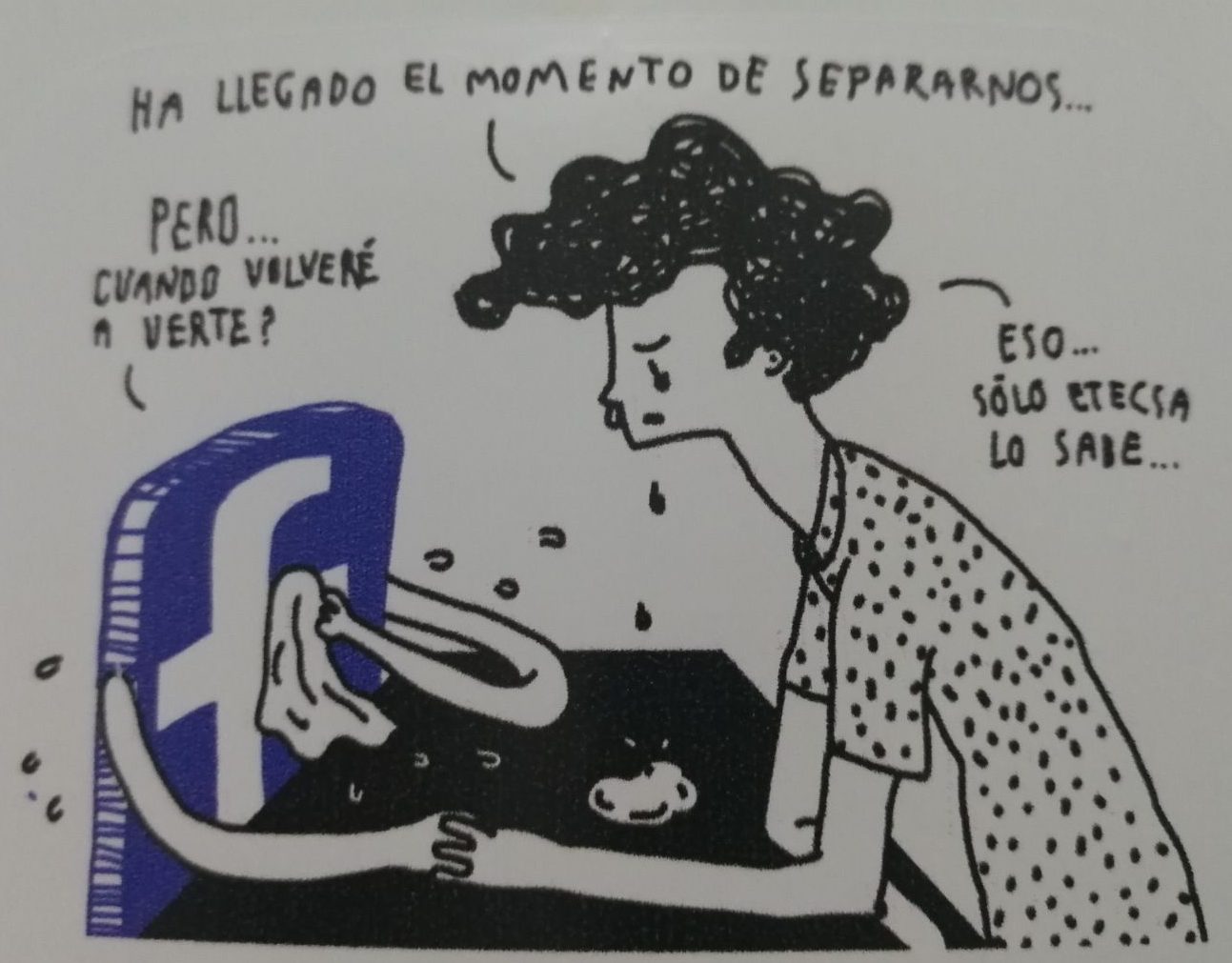

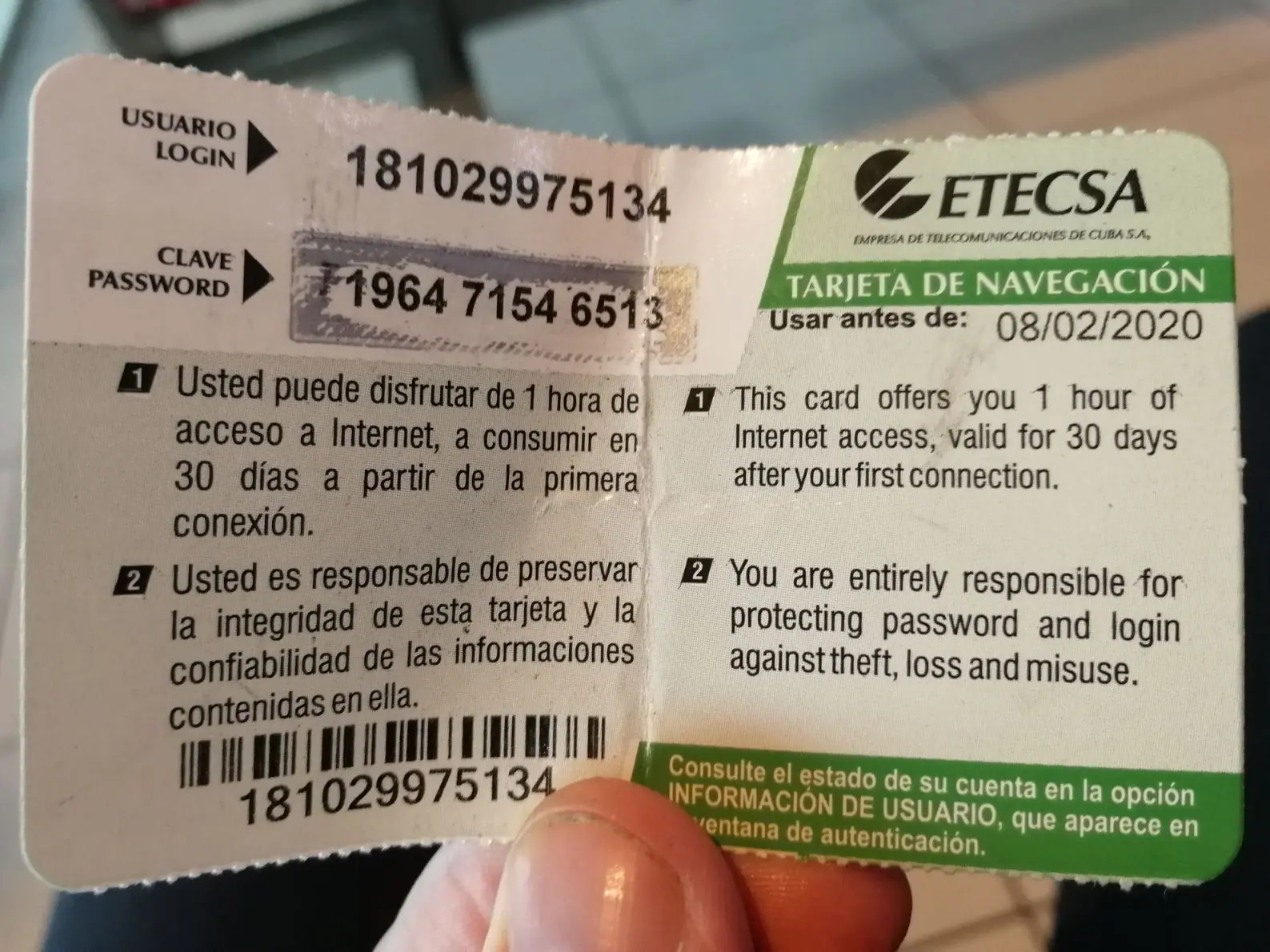


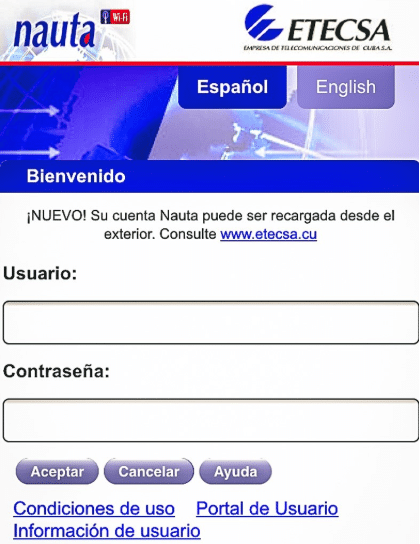
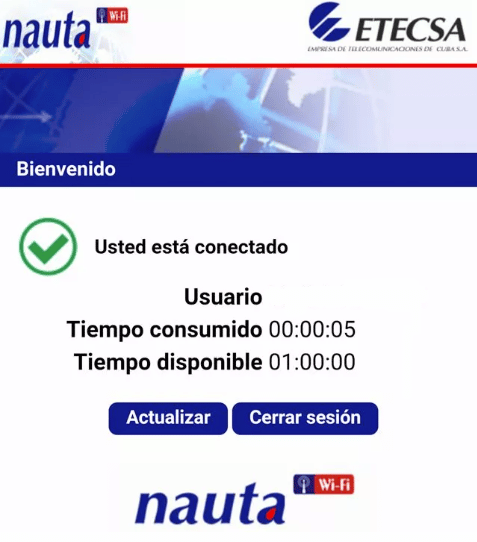




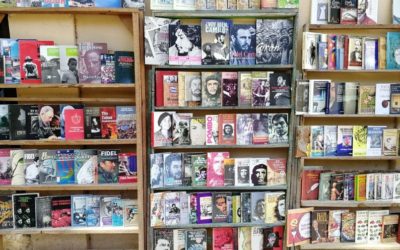








0 Comments